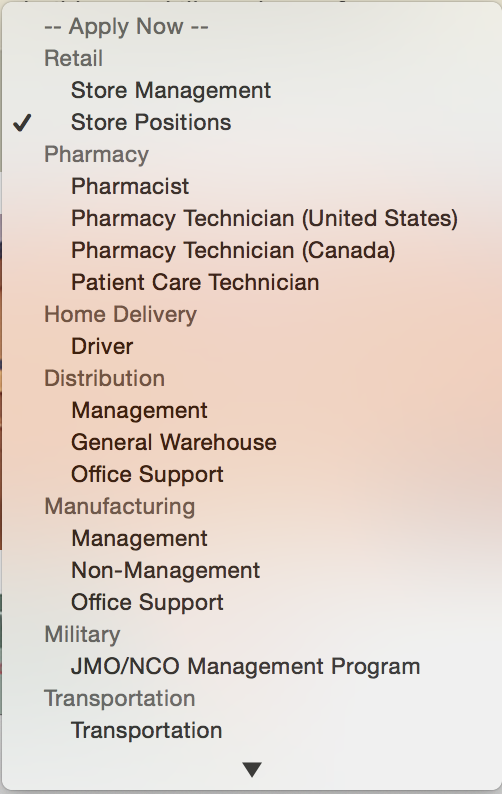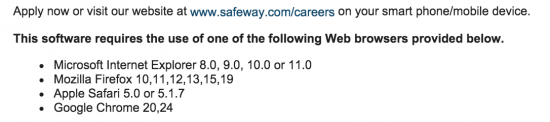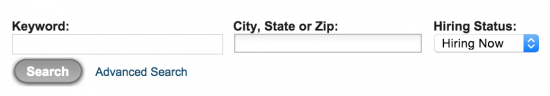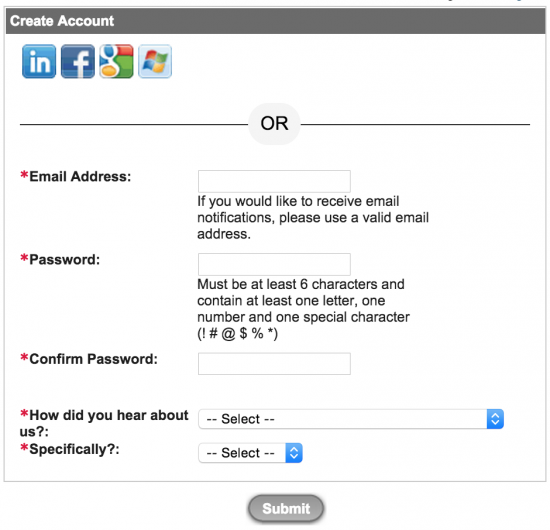Download the Safeway job application form to seek employment at one of the 1,300 stores across the United States under the names of Safeway, Vons, Pavillions, Randalls, Tom Thumb, Dominick’s, and Carrs. Be sure to choose the appropriate PDF — there is one for California applicants and a separate one for applicants in all other states. Besides printing and filling out the PDF application form, you could instead choose to visit Safeway’s website to search for open positions and use their online application system to apply for in-store jobs or corporate careers.
How to Apply
Step 1 — Start at Safeway’s career page and use the drop down menu called “Apply Now” to look for jobs in any of the following departments: Retail, Pharmacy, Home Delivery, Distribution, Manufacturing, Military, Transportation, Corporate, or College.Once you see the job title you are interested in, click on it to open the job description page.
Step 2 — Click the name of the job you are interested in. Before you try to begin the application, make sure your internet browser is supported by Safeway’s application software.
Step 3 — Complete the first part of the application process, which is selecting your minimum age (this will help Safeway narrow down which positions you are eligible to apply for).
Step 4 — On the next page, enter a keyword for the type of position you are looking for. Include location to help with the search.
Step 5 — Click the title of the job you would like to apply for. The “Job Description” page will open up and you can familiarize yourself with the summary and requirements. Click “Apply” if you want to apply for this specific job position. You will then be prompted to choose the specific Safeway store location you want.
Step 6 — Complete the second part of the application process by making an account for the Safeway job application web portal.
Step 7 — Complete the final part of the application process by filling in all of your personal information, education and employment history, and answering questions pertinent to the job.
Step 8 — Read through the disclaimer statement and submit your application!